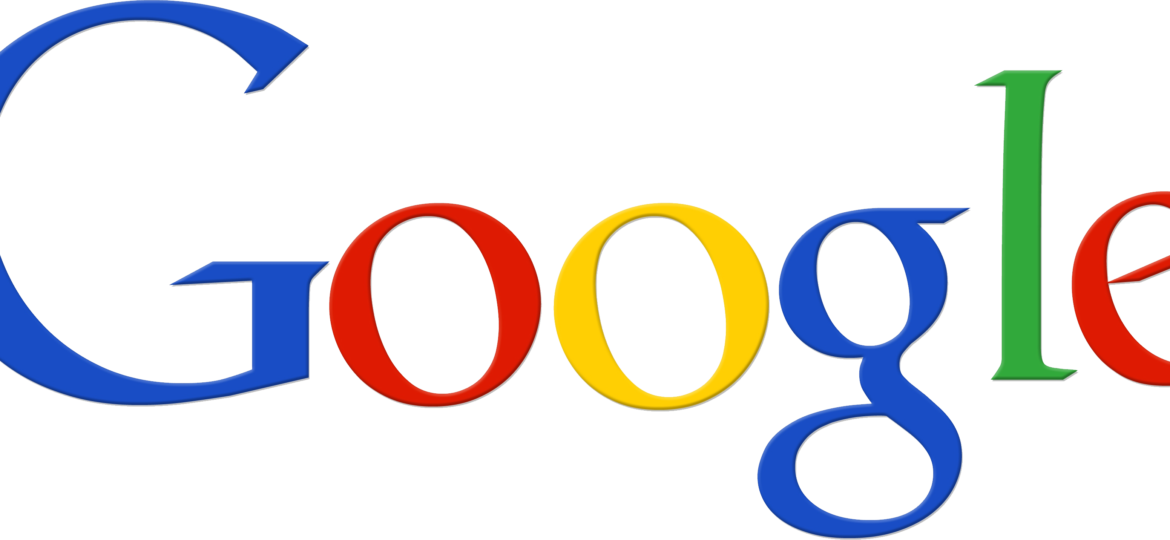
Be it looking for a restaurant, a recipe, a movie review or knowing more about your favorite actor, Google is our go-to option. Google has more than 4.4 billion searches worldwide. But Google is much more than being a search engine; it can perform complicated calculations, convert currencies and translate in any language you want. Here are 10 things that you don’t know about Google and will be surprised to know them.
1) Book Flight tickets with Google
In India, there are many sites famous for flight bookings. Majorly people visit makemytrip.com to book tickets, but did you know you can book tickets with Google too?
Simply go to Google flights and find a number of flights that can reach your destination. Google Flights allows you to book flights from more than 300 airlines and travel agencies with whom it is associated, the flights shown to you are no way based on any rankings. Google earns when you click on a flight booking and it redirects you to another agency’s website. It is always wise to compare on several sites before booking your flight tickets, next time make sure you look into the Google flight option as well.
2) Google Groups
Don’t you love to speak to people with similar interests? There are several apps through which you can talk to people with similar interests, also there are Facebook groups for the same, but you can also join Google groups to speak on topics of your choice. The user base is wide and you can search for any topic right from gardening to your favorite comic book.
3) Google Book Search
If you are an avid reader, you will love to know that you can read several books on Google. Go to Google book search, and you will be able to download a book, search reference text and even create a library of your favorite books.
4) Google News search archive
They say you can find everything on the internet, it’s actually true and with Google’s news search archive you can even find old newspapers which are a decade older. Do not believe me? Check this link – https://news.google.com/newspapers
5) Google Earth
Everybody knows the use of Google Maps, Google Earth is a step ahead, by which you can find locations in 3D.
When you search for a location, there is an option to view it in a 2D/3D way at the lower right-hand corner of the screen. Viewing the desired location in 3D is indeed a great experience. To experience the amazing Google earth, go visit it now and put a search as Eiffel tower. But beware it may make you want to book a ticket to Paris. One can even view and study the ocean floor if it interests you. The ocean floor is as versatile as the land; people who are into oceanography can study the small volcanoes arising on the ocean floor.
6) Get a very specific search
Google has strengthened its algorithms and puts forth user-specific and relevant data in the search result, but there are times when you wanted to search something and the result on the search page is not what you were looking for. To get a specific search, use quotation marks while searching, it will search exactly what you have typed in. by using quotation marks you are asking Google to display results with only those words included, it reduces lots of your work of scanning and searching for something you need. This tip is helpful for people who want to do research.
7) Access the websites which are down
Many times you access some website, but to see it is down. The reason for this can be – too much web traffic, server issues, or power outage. But this does not mean that you need to wait for it to come online. You can still view the website by accessing the cached version of the website. The Google “cache” command will help you find the cached copy – the way the Web page looked when Google’s spiders indexed.
How to view the cached website?
When a website appears on a search page, it has a green arrow at the end of its name, simply click on it and you will find two options, cached and similar.
Although this feature is not used very often, it can be helpful when a site is slow to load, has been taken offline, or information has changed and the user needs to access the previous version.
8) Find information about a website
The web is now a day full of websites, every small business has made their website. If you want to get a gist of what the website is about, simply put a search as – info: website name. The search result will show the purpose of the website and the address of the business. You may wonder, whether the search result differs if you put a website result on Google and with info command on Google, but it does differ and gives you a small summary of the website.
9) See sites that link to a specific site
Using “link: URL” (with URL representing your specific Web address), you can see which sites link to any other site. This is especially useful for Web site owners.
10) Search for current movies running at your location
For all the lazy bones who do not want to write a big search like, ‘Black Panther show timing Ahmedabad’ you can just type movies in the search bar and Google will prompt you with a brief movie summary running at your location along with the show timings.
So this was my list of 10 amazing things you can do on Google. I am sure you did not know at least five of them. Google is our indispensable tool for getting information, more knowledge of using it more efficiently will do wonders for your search or for any research for that matter. If you know any more secrets and tips on Google, let me know.